

Explore stylish, comfortable apartments for rent. Connect with no agent fees, and get your uploaded apartments seen by thousands of verified tenants.

Connect directly with property owners and tenants without paying expensive agent commissions or service fees.

All tenants undergo comprehensive background checks and verification processes to ensure reliable service.

Transparent pricing with no surprise fees. What you see is exactly what you pay for our services.
Easily browse a wide range of apartments, from cozy studios to spacious multi-bedroom units, using intuitive filters to find the perfect home that matches your preferences and budget.
Schedule property viewings effortlessly through our app, selecting convenient time slots and receiving instant confirmations from property owners or managers.
Securely pay rent, deposits, or other fees directly within the app using trusted payment gateways, ensuring a hassle-free and transparent transaction process.
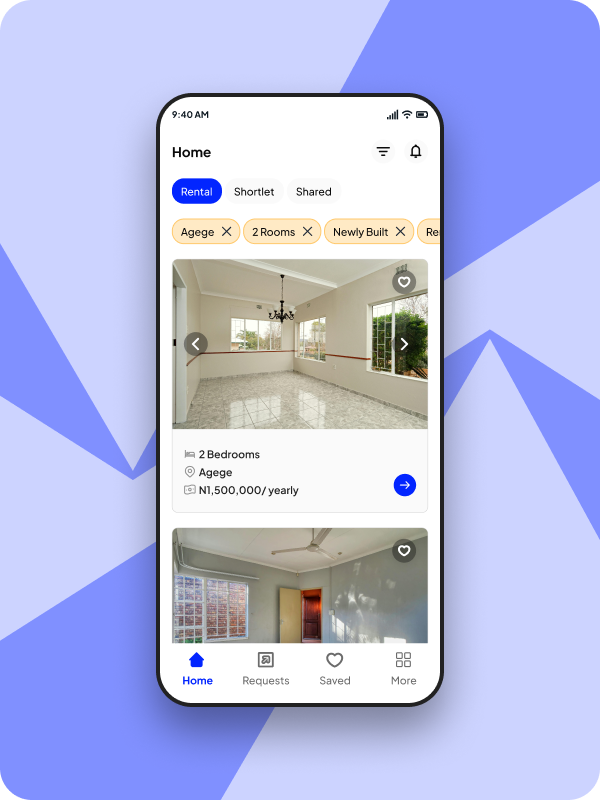
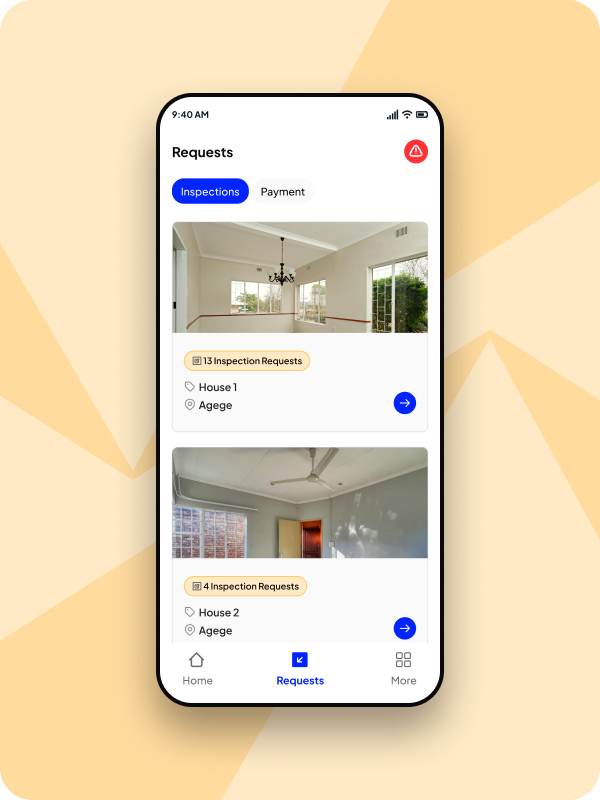
Quickly list your properties with detailed descriptions, high-quality photos, and customizable pricing to attract verified tenants in just a few steps.
Manage inspection requests efficiently by reviewing tenant profiles and scheduling viewings directly through the app, ensuring a seamless process.
Collect rent and other payments securely within the app, with real-time notifications and detailed transaction records for easy management.
Here are possible questions you might have as a property owner or a tenant, and guess what?
We have them answered already.
If you have any more questions, you can reach out through any of the channels below.
Contact us at +1 (555) 123-4567 between 8:00 AM to 6:00 PM on weekdays.
Email us at support@rentleey.com anytime, using the subject Enquiry.